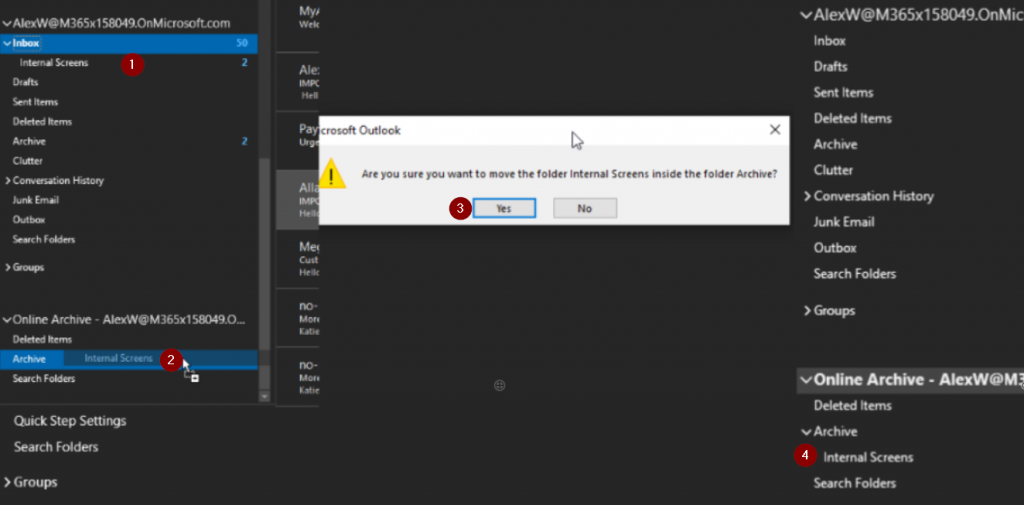Table of Contents
FAQ
How to access items in your achive mailbox?
In both Outlook for desktop and Outlook for web, it should appear on the left-hand side like the below image.
If you cannot see the Archive mailbox, the automapping may be disabled and you will need to contact Sentrian to enable it.
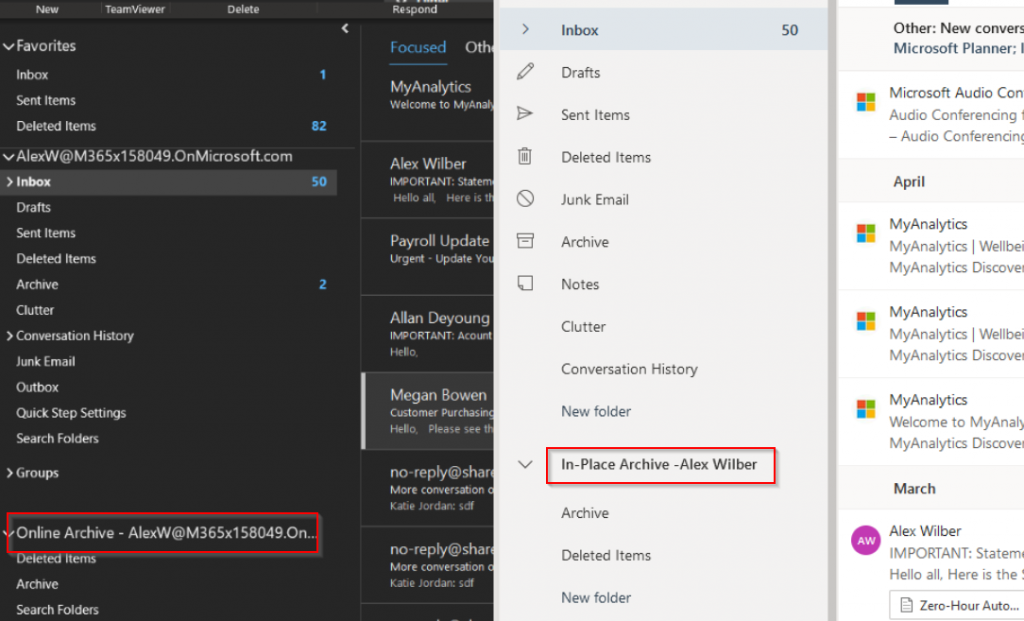
How to prevent an item/folder moving to the archive?
- Right click the item/folder you wish to apply the policy to.
- Select: “Assign Policy”
- Under “Archive policy”, select: “Never”
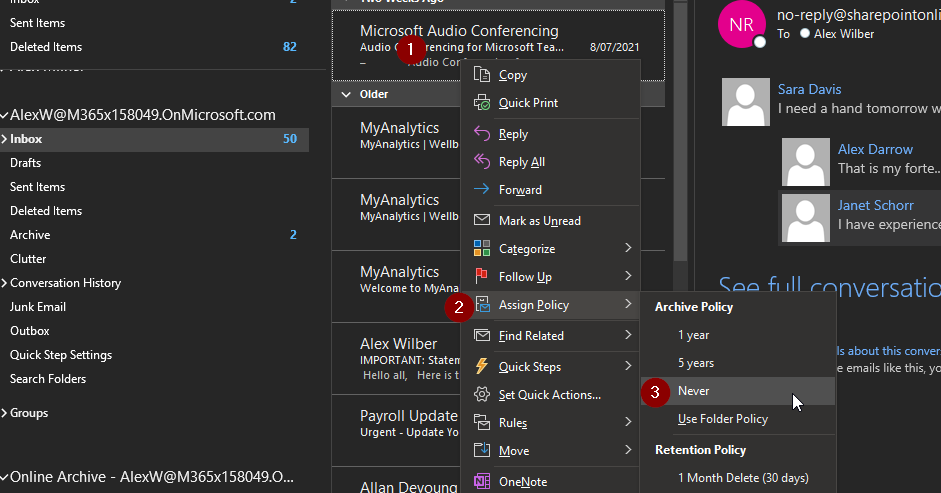
How to move an item/folder to the archive?
- Select the item/folder you wish to move
- Drag it into to the: “Archive folder”
- Select: “Yes”
- The item/folder is now in the Archive