MFA is a very important part of online security. Verifying your identity using a second factor such as your Mobile Phone prevents anyone but you from logging in, even if they know your password.
Setting up MFA on your Mobile Phone is quick and easy, and once setup will only require you to select ‘Approve’ on a notification rather than entering a code like you might be used to with other MFA.
Please note, while we are setting up MFA to work on your phone, some of the below steps are performed on a computer, and not on your phone. Pay close attention to the instructions as they will tell you where to perform that step.
- Enter the below website link on your computer web browser (ie. Chrome, Edge, or Firefox)
You can do this from any computer, it can be your work laptop, remote desktop, or home computer.
https://aka.ms/mfasetup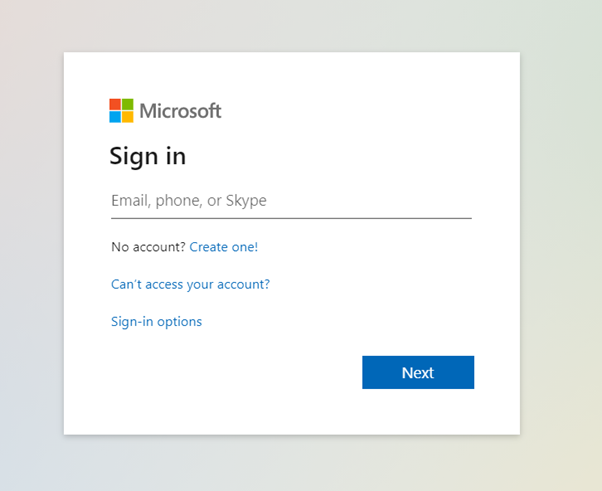
- Enter your Office 365 email and password and click ‘Next’
- If you are currently using another MFA provider such as DUO, you will need to complete a DUO prompt here.
- On the ‘More information required’ prompt, click ‘Next’
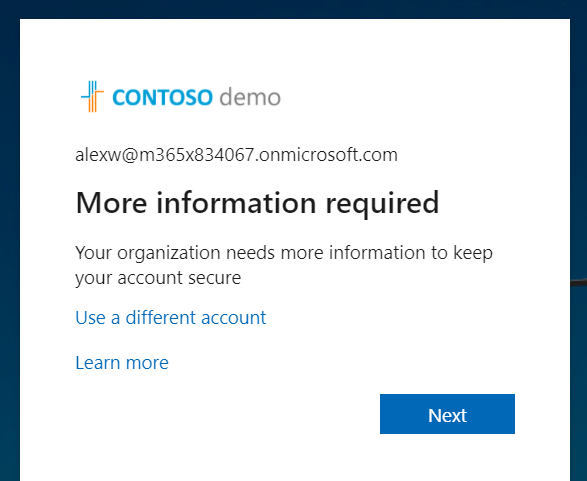
- If you do not receive the above prompt and instead see the below window, it means you already have an MFA method configured. However, this may not be the correct MFA method for your business’s requirements.
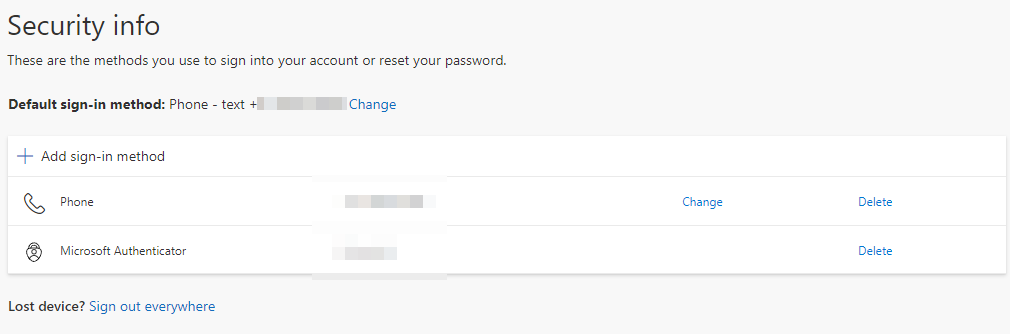
- Simply select “Add sign-in method” and select “Authenticator app” from the drop-down menu to continue following the instructions below.
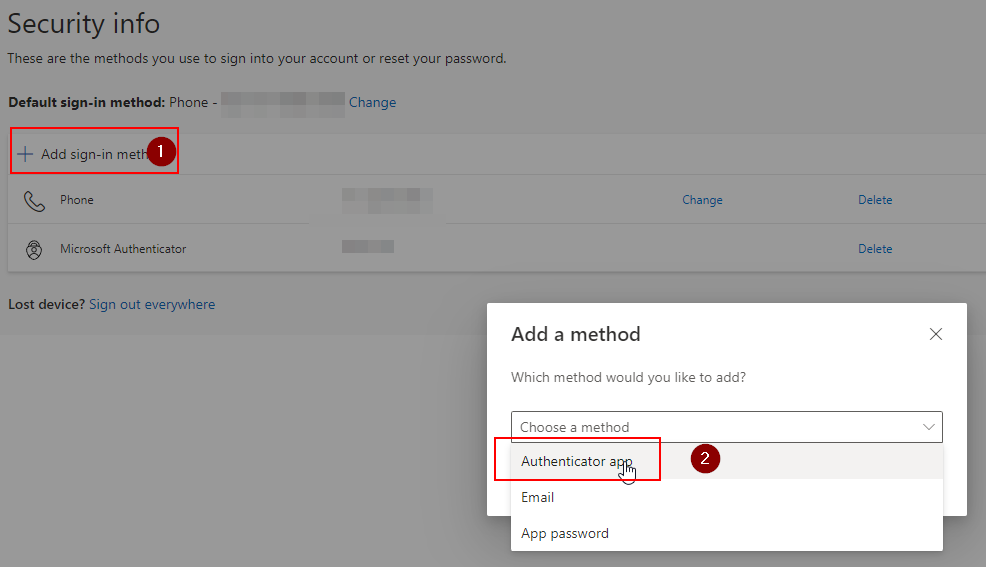
- If you do not receive the above prompt and instead see the below window, it means you already have an MFA method configured. However, this may not be the correct MFA method for your business’s requirements.
- Click ‘Next’
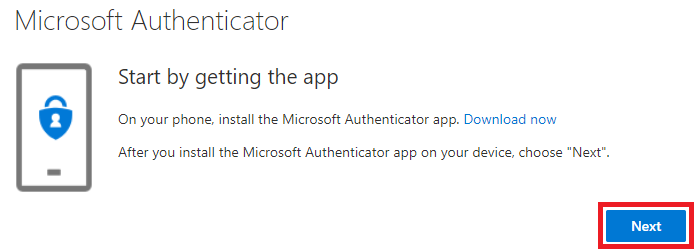
- On your Mobile Phone, download the Microsoft Authenticator app
The Microsoft Authenticator app can be downloaded through the following links or by searching ‘Microsoft Authenticator’ in the app store:
Microsoft Authenticator for Android
Microsoft Authenticator for iPhone - On your Mobile Phone, the first time you open the Microsoft Authenticator app it may open up a ‘Your privacy matters’ screen first. If not, skip to step 8
Click ‘I agree‘ on the ‘Your privacy matters’ screen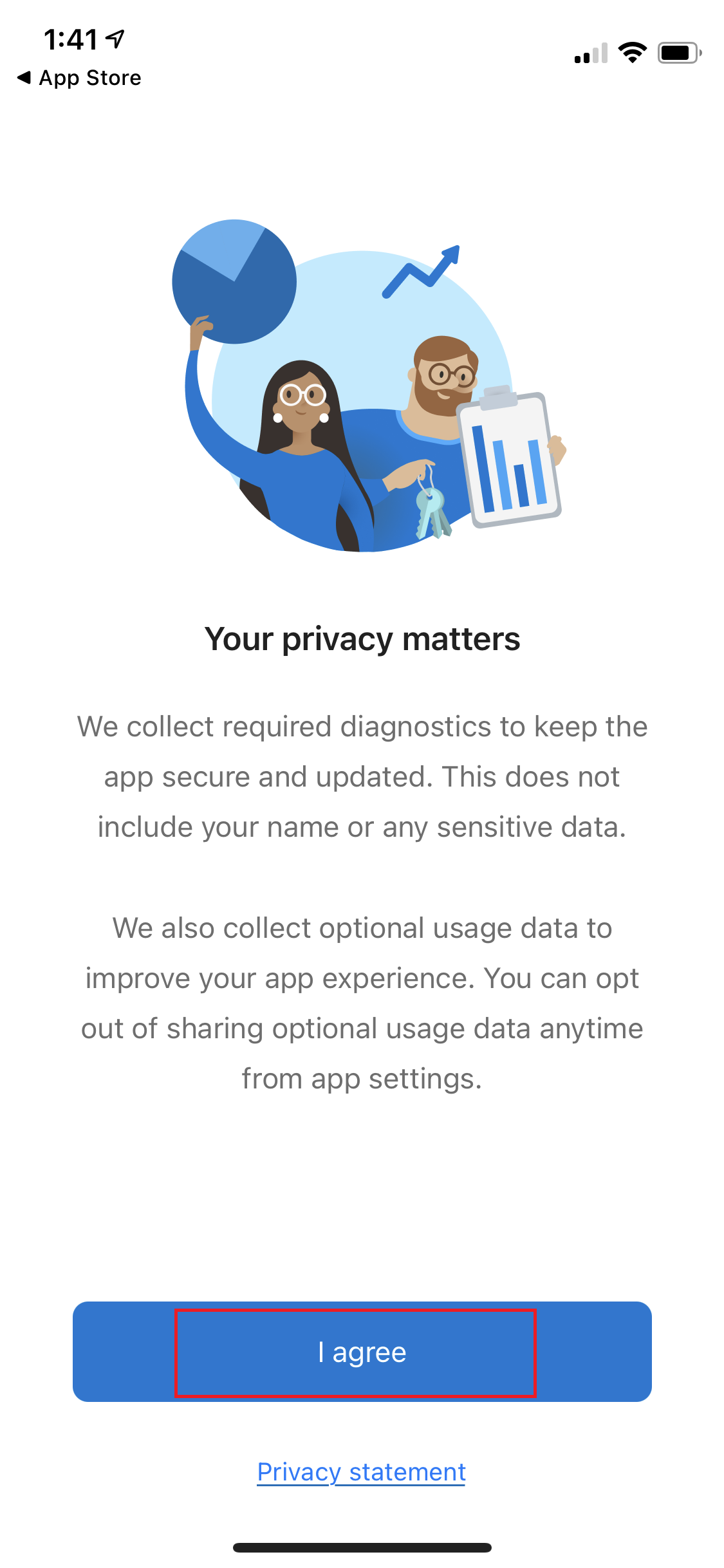
- On your Mobile Phone, if you got the privacy window on the previous step it may prompt you to sign in on the next screen. Click ‘Skip‘ in the top right corner for now.
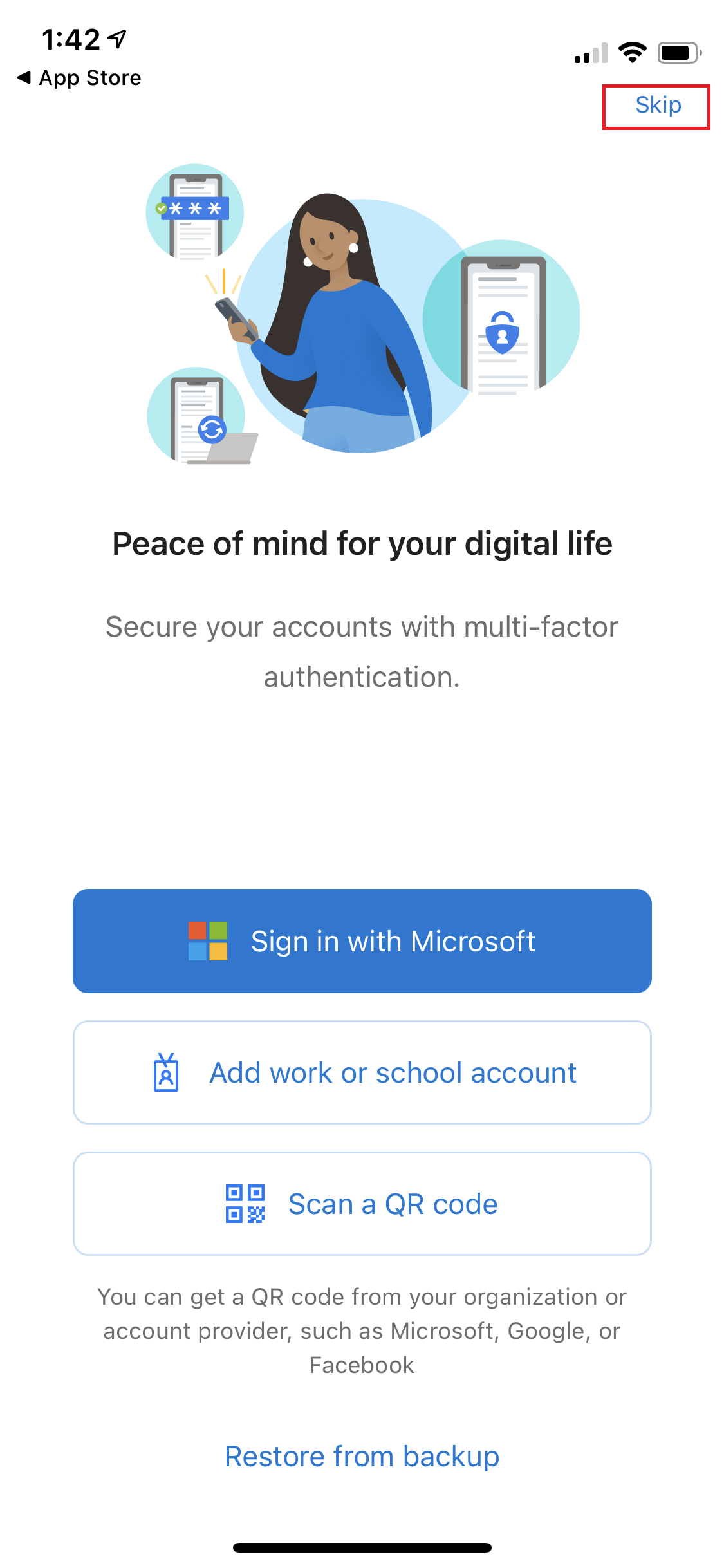
- Once the app is installed on your Mobile Phone, go back to your computer browser and click ‘Next’
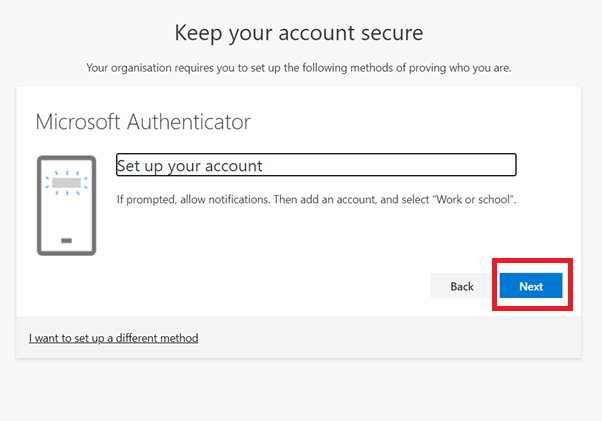
- On your Mobile Phone click the ‘Add Account’ button, then click ‘Work or school account’, then select ‘Scan QR code’
iPhone: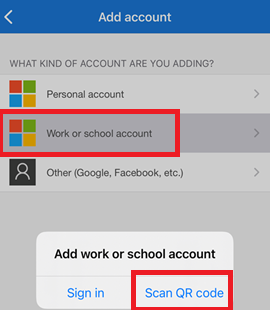
Android: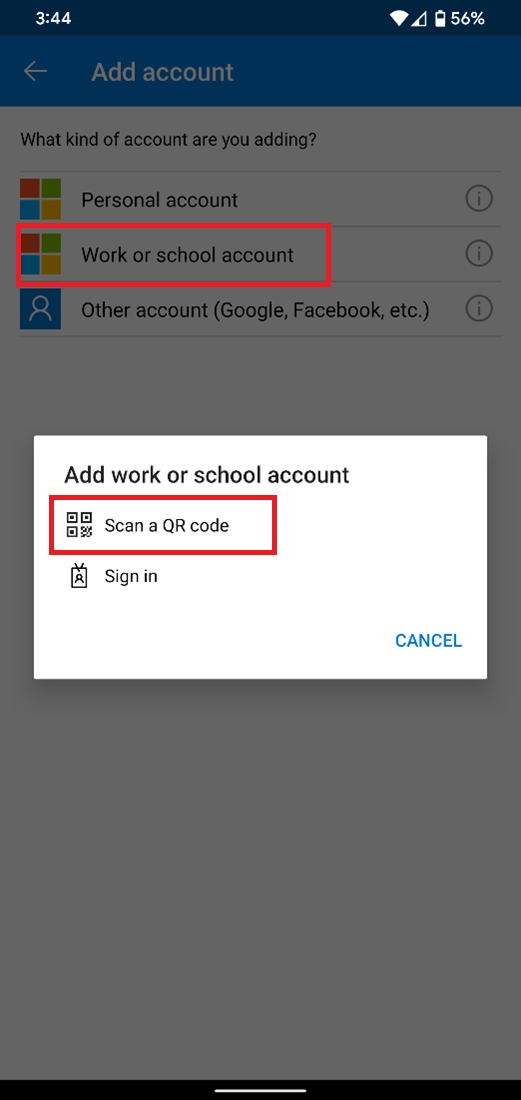
- Using your Mobile Phone, scan the QR code displayed on your computer.
**Note for iPhone**
You may be prompted to allow access to the camera and request access to send you notifications. You will need to ‘Allow‘ both of these to continue. Example prompts below: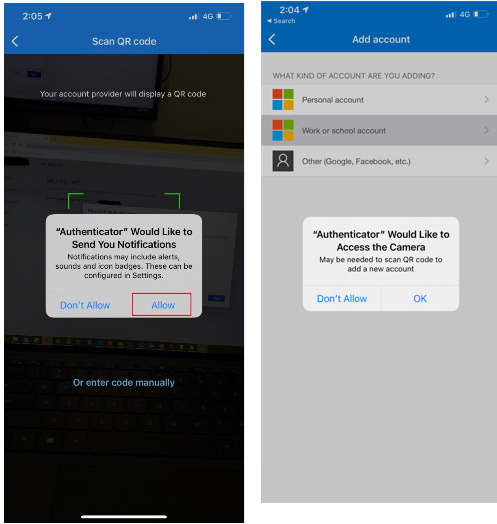
**Note for Android**
You may be prompted to ‘Allow Authenticator to take pictures and record video’. You will need to click ‘While using the app‘ to continue. Example prompt below: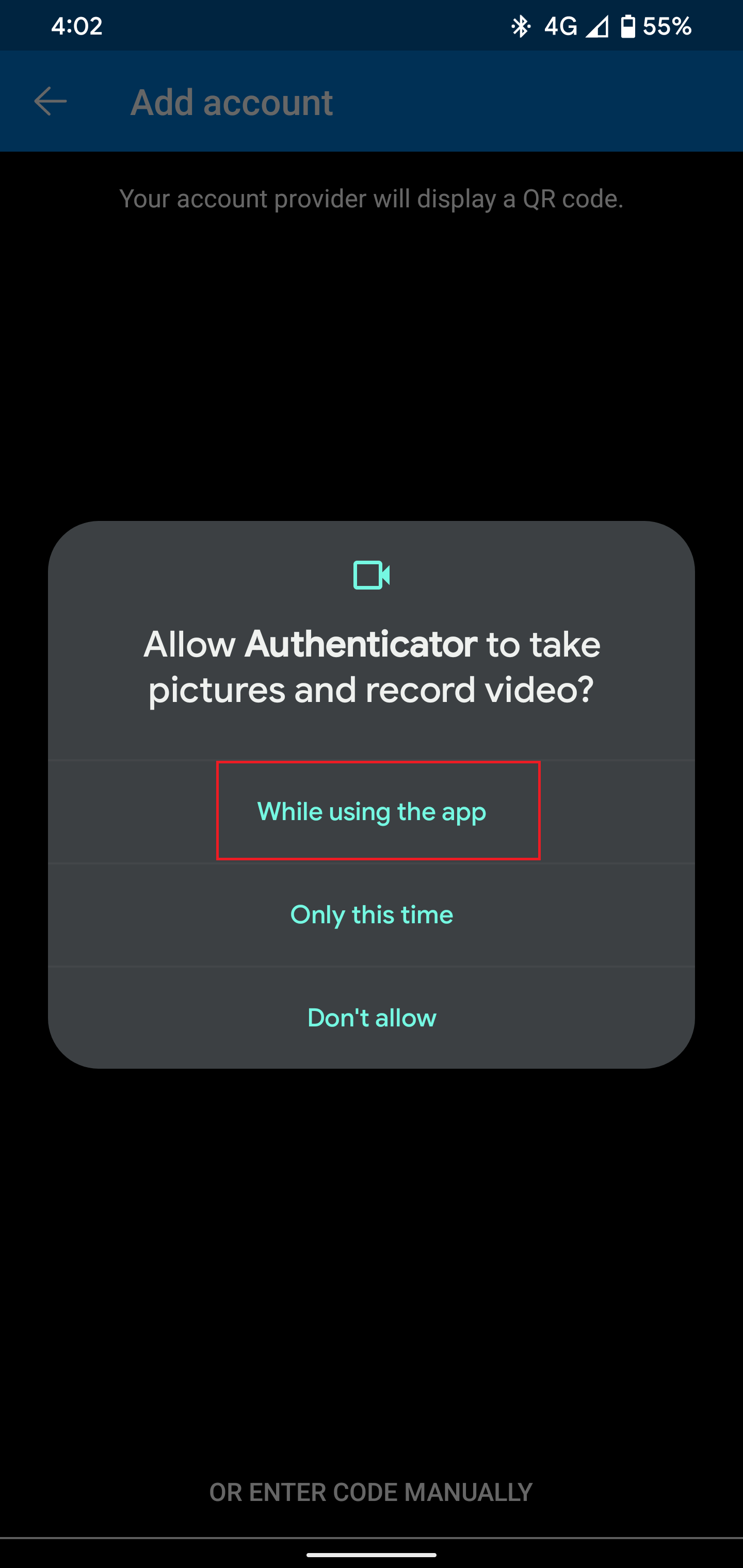
Example of how to scan the QR code: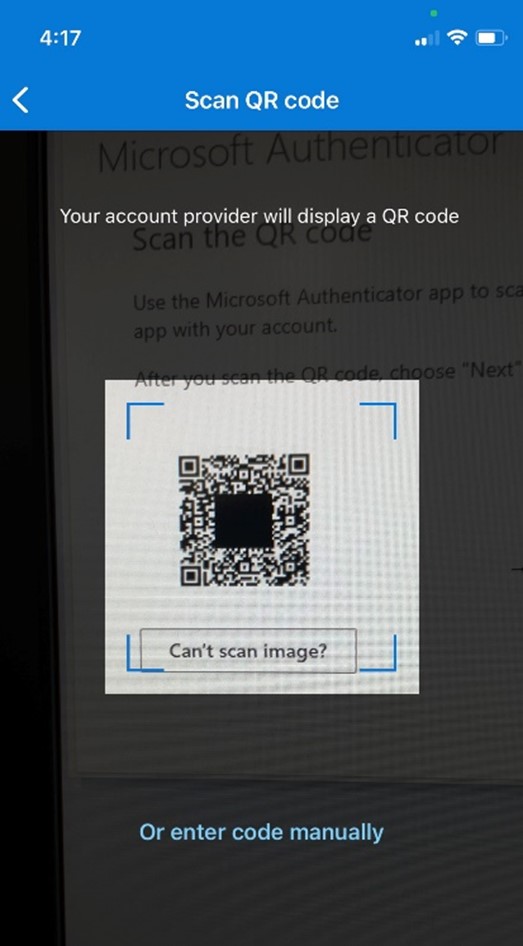
- Then back on the computer browser click ‘Next’
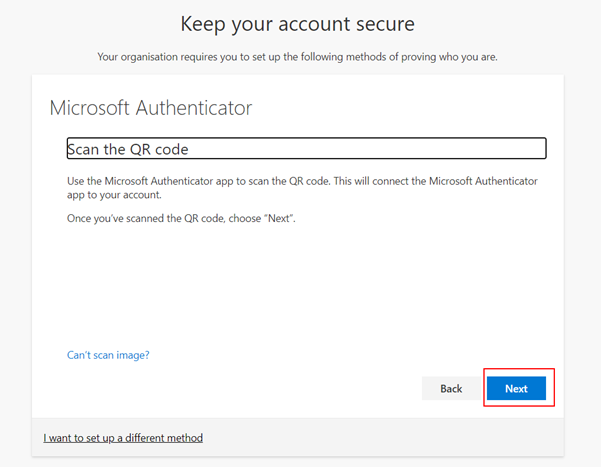
- On your Mobile Phone, select the notification, then choose ‘APPROVE’
iPhone: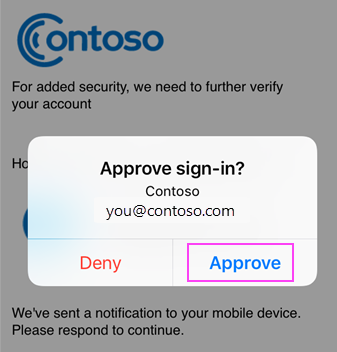
Android:
Choose ‘Approve sign-in’, then ‘APPROVE’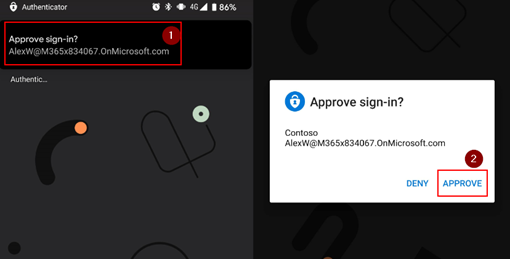
- Back on your computer browser. Click ‘Next’
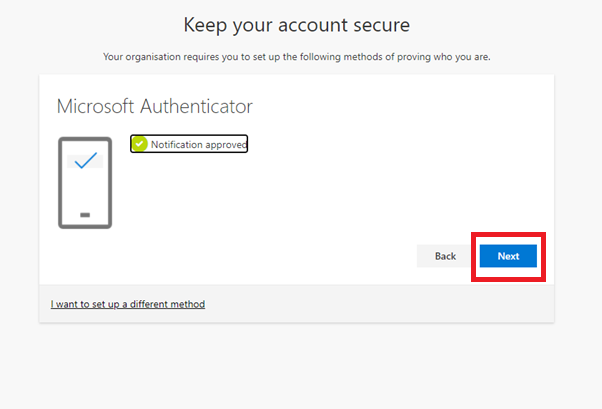
- Click ‘Done‘ to complete the setup
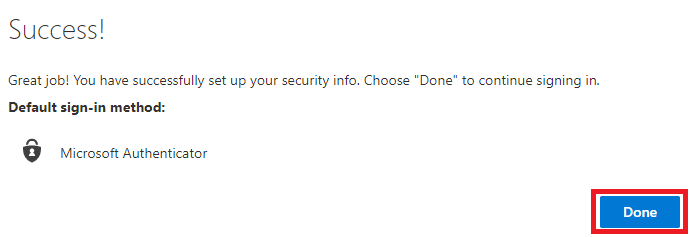
- PLEASE NOTE: If you had to click “Add sign-in method” in step 5, please ensure that your “Default sign-in method” is set to Microsoft Authenticator
- Correctly set:
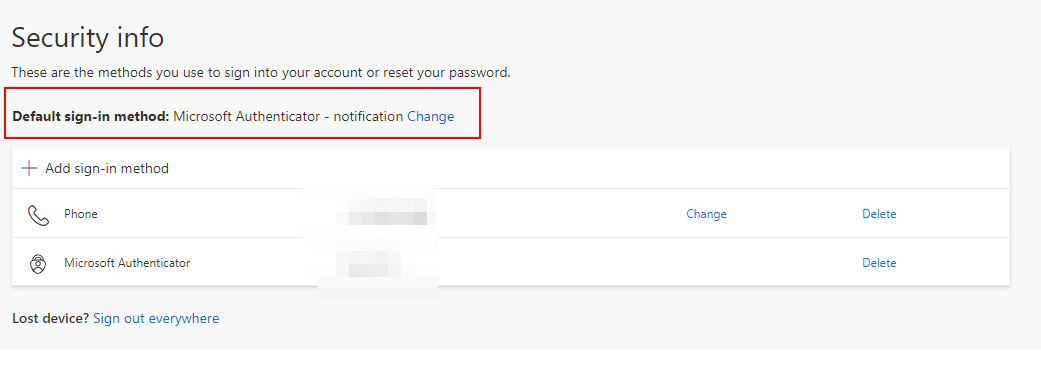
- How to change:
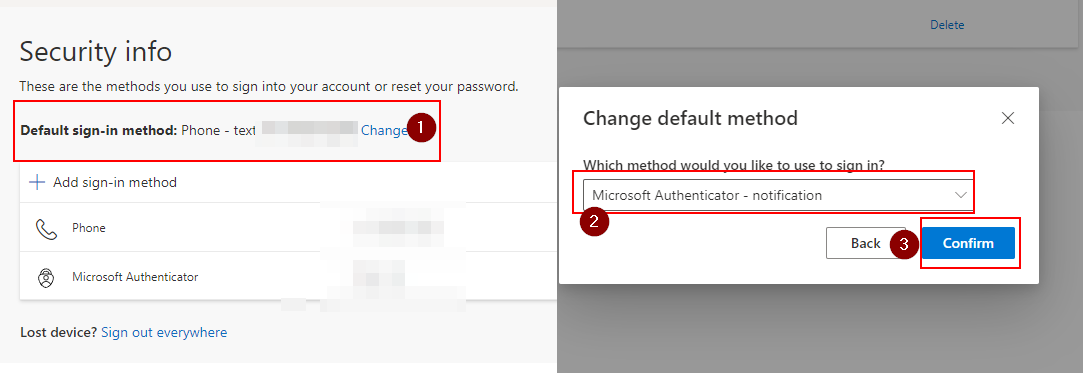
Info
For future sign ins on your computer for MFA, you will be prompted like below and will receive a notification on Microsoft Authenticator app on your Mobile Phone to ‘APPROVE’ the sign in.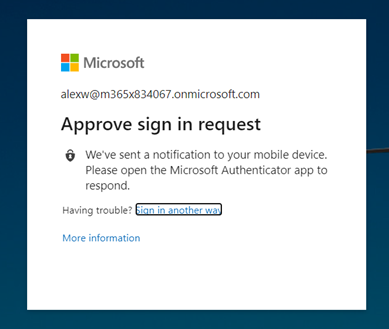
Important
If you are ever prompted to approve a request, but you are NOT currently attempting to sign in yourself, you should ‘DENY‘ that request and update your password ASAP.
