
Are you missing an email you know someone has sent? Or have you received an email asking you to check your quarantine?
This is a short guide on how to release an email from quarantine and what to do if your email isn’t in your quarantine.
Release a message from quarantine
Step 1
Go to: https://security.microsoft.com/quarantine
This is the portal that will list all of your quarantined emails
If the email you are looking for isn’t present in this list, follow our instructions here
Step 2
Select the emails you wish to release
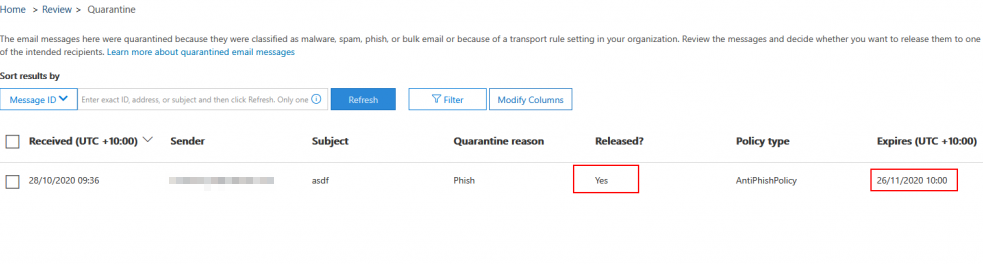
Step 3
Select “Release message”
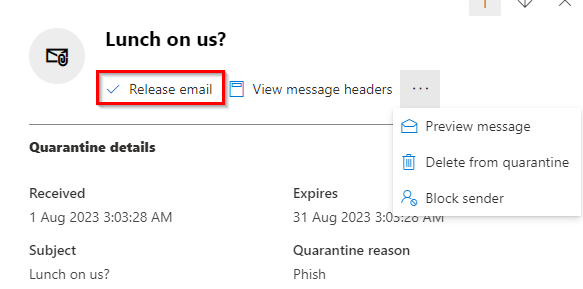
Step 4
Review the list of messages you are about to release, then select “Release message” again.
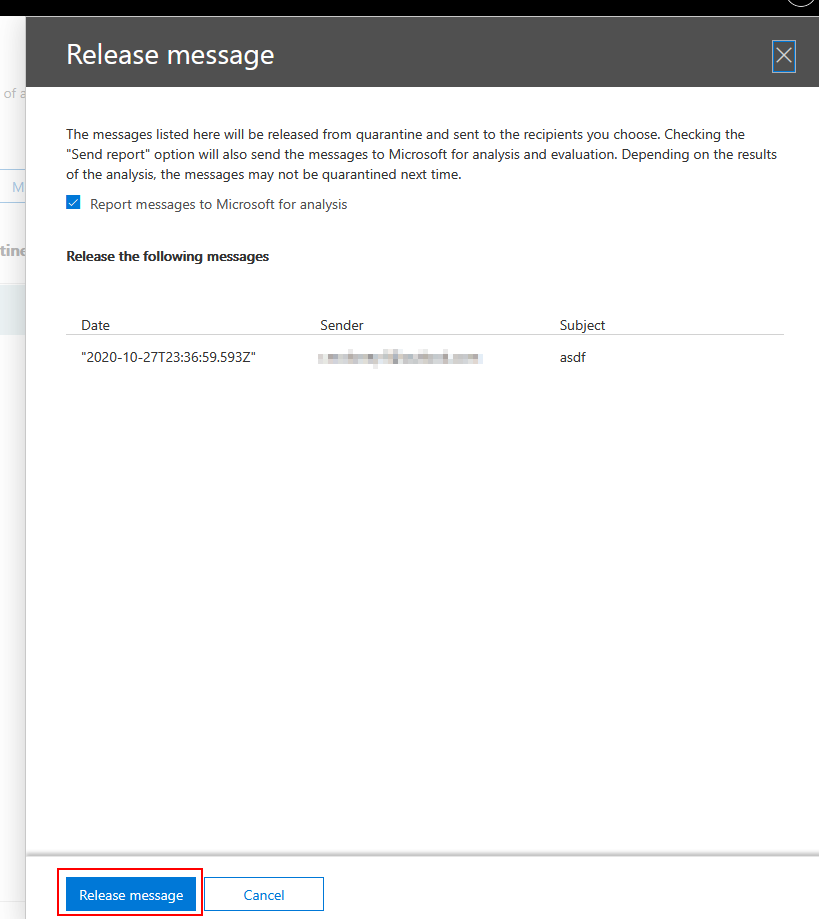
Step 5
This message will now show as released and will delete itself when the time expires
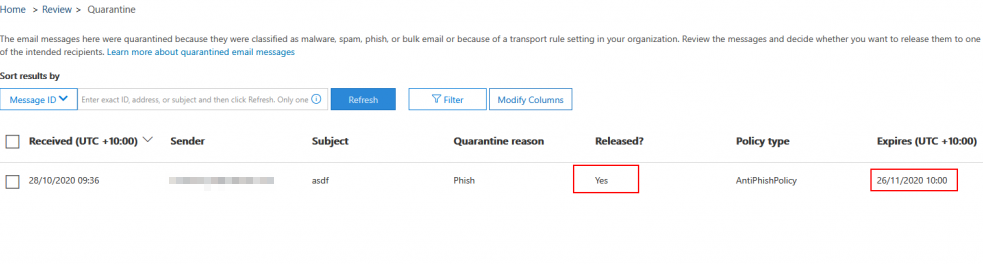
The email I’m looking for isn’t in quarantine
Below are a few quick things to check if you are missing an email:
- Ensure that the sender has the correct email address
- Check your junk mail
- If you are waiting on a message with a large attachment please be aware that it can take up to 30 minutes for it to be completely scanned and passed through the email filters.
If you still cannot find the missing message, and you have checked the above, it has possibly been flagged as a high-confidence phishing attack or malware.
This can happen if the message contains certain types of attachments, or if the sender has been flagged as someone sending malicious emails.
If you believe this is the case, please contact Sentrian or your quarantine admin to get the mail released.
How to stop a message from being flagged in future?
Whenever you release a message and have this box ticked, it will increase the chance of the message getting through next time.
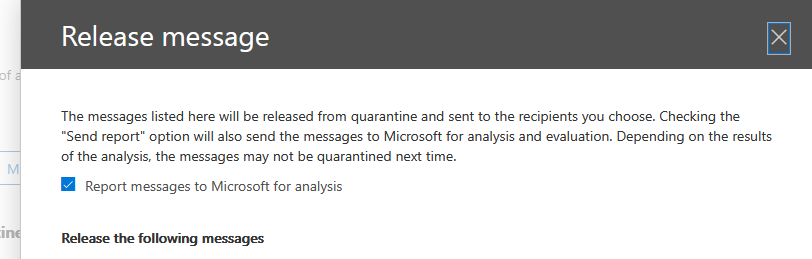
If this option doesn’t work and your legitimate messages are being flagged, please contact Sentrian support.
